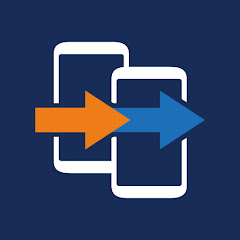
Introducing Copy My Data: Transfer Content Mod! Say goodbye to the hassle of transferring data from one phone to another using a computer. With this app, you can effortlessly copy all your important files over a WiFi network. Whether it's calendar dates, precious photos, or your favorite videos and music, everything can be securely shared from phone to phone. Simply ensure both devices are connected to the same WiFi network, run the app, and let Copy My Data guide you through the easy process. Connect two smart phones wirelessly with a QR code and clone your phone effortlessly! Don't risk losing any contacts, documents, or videos on your new phone. Download Copy My Data: Transfer Content now and enjoy seamless data backup. Say hello to hassle-free transfers and peace of mind!
Data transfer over WiFi network: Copy My Data allows users to transfer data from one phone to another without the need for a computer. This makes the process simple and convenient, as users can transfer their data directly from one device to another over a shared WiFi network.
QR code transfer: The app provides an easy and efficient way to transfer data by using QR codes. Users can simply scan the QR code on their old device with their new device to initiate the data transfer process. This eliminates the need for manual entry or complicated settings, making the transfer process quick and hassle-free.
Transfer various types of data: With Copy My Data, users can transfer a wide range of data from their old phone to their new phone. This includes calendar dates, photos, videos, and music. By transferring all their favorite content, users can ensure that they have everything they need on their new smart phone.
Secure sharing: The app prioritizes the security of user data. All data transfer is done securely over the WiFi network, ensuring that sensitive information remains protected. Users can have peace of mind knowing that their personal data is safe during the transfer process.
Ensure same WiFi network: Before initiating the data transfer process, make sure that both the old and new devices are connected to the same WiFi network. This is necessary for seamless connectivity and smooth data transfer.
Follow the app's step-by-step guide: Copy My Data provides a user-friendly interface that guides users through the entire data transfer process. Follow the app's step-by-step instructions to ensure a successful transfer without any complications.
Use QR code for wireless transfer: Take advantage of the QR code feature to transfer data wirelessly between two smart phones. Simply scan the QR code on your old phone with the new phone and let the app do the rest. This eliminates the need for cables or additional devices.
Copy My Data: Transfer Content Mod is an essential app for anyone who wants a hassle-free and secure way to transfer their data from one phone to another. With features like WiFi network transfer and QR code connectivity, users can effortlessly copy their data, including calendar dates, photos, videos, and music, to their new smart phone. The app's user-friendly interface and step-by-step guide ensure a smooth transfer process. Download Copy My Data now to experience seamless data transfer without the risk of losing any valuable information.