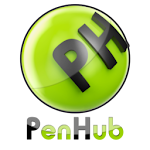
PenHub 2.0 for ADP-601 is an exciting new app designed specifically for ADP-601 users. With this app, you can easily take handwritten notes and manage them with a variety of functions. Whether you want to view, delete, share, or replay your stored data, PenHub has got you covered. To get started, simply connect your digital pen to your device via Bluetooth. The app will guide you through the pairing process, and once you're connected, you can start writing on the digital note and see your strokes appear on the screen.
> Seamless data management: It seamlessly manages hand-written data on notes taken with the ADP-601 digital pen. Users can easily view, delete, share, and replay their stored data within the app.
> Exclusive for ADP-601 users: This application is specifically designed for ADP-601 users, ensuring compatibility and optimized functionality for a smooth user experience.
> Bluetooth connectivity: Users can connect their pen to the app via Bluetooth, allowing for easy synchronization of hand-written notes and immediate display on the digital interface.
> USB connectivity option: In addition to Bluetooth, PenHub also supports connectivity using an EZ-dongle or TDN-101 via a USB-OTG cable, providing users with flexibility in connecting their pen to the app.
> Bluetooth pairing: To connect the pen via Bluetooth, follow the step-by-step instructions provided in the app's Bluetooth pairing process. Make sure the pen is in discoverable mode and initiate the connection request from within the app.
> Connecting to the pen: After successful Bluetooth pairing, connect to the pen by clicking on the button in the app and selecting the desired pen from the dialog. Once connected, the green LED on the pen will turn on steadily.
> USB-OTG connection: For users with an EZ-dongle attach the USB pen or EZ-dongle to the device using a USB-OTG cable. Then, run PenHub and click on the paper using the pen. Follow the on-screen dialog to complete the USB connection procedure.
PenHub 2.0 for ADP-601 offers ADP-601 users a seamless and efficient way to manage their hand-written notes digitally. With easy-to-use Bluetooth connectivity and USB options, users can effortlessly connect their pen to the app and synchronize their data for viewing, sharing, deleting, and replaying. Its exclusive compatibility with the ADP-601 ensures optimized functionality, making PenHub a must-have application for ADP-601 users. Experience the convenience and versatility of PenHub and ADP-601 by downloading the app today!