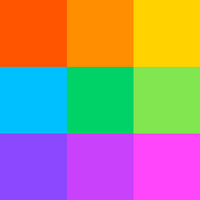
Smallpdf is the ultimate PDF editor and document organizer that simplifies all your document management needs in one convenient app. With the ability to convert, compress, edit, sign, merge, split, and scan PDFs effortlessly, Smallpdf is trusted by 2.4 billion users worldwide. Easily convert PDFs to various document formats, edit text and images, compress files without compromising quality, add e-signatures, merge or split PDFs, scan documents with OCR technology, and more. With a user-friendly interface, cloud integration, high security standards, and fast processing times, Smallpdf is the go-to solution for all your PDF tasks. Join the millions of satisfied users and simplify your document organization today with Smallpdf: All-In-One PDF App!
> Comprehensive PDF Tool: Smallpdf offers a wide range of functions including conversion, editing, compression, signing, merging, splitting, and scanning PDF documents.
> High Security: With data protection as a priority, Smallpdf ensures that all uploaded files are deleted after processing, unless saved locally or to the cloud.
> User-Friendly Interface: The app is designed to be intuitive and easy to navigate, making PDF tasks simpler than ever.
> Cloud Integration: Access and save your files directly from Google Drive, Dropbox, and other cloud services, as well as local device storage.
> Cross-Platform Availability: Smallpdf is available on iOS, Android, and desktop platforms, allowing you to work on your PDFs anytime, anywhere.
> Fast and Reliable: The app provides quick processing times to ensure you can get your work done efficiently.
> Is Smallpdf free to use? Smallpdf is free to use with 1 daily tool task per day, with the option to upgrade to a PRO plan for unlimited conversions and additional features.
> How secure is Smallpdf? Smallpdf prioritizes privacy and data security, complying with GDPR standards, and deleting uploaded files after processing.
> Can I access Smallpdf on multiple devices? Yes, Smallpdf is available on iOS, Android, and desktop platforms, allowing you to work on your PDFs seamlessly across all your devices.
Smallpdf is your ultimate PDF tool, offering a comprehensive range of functions to simplify your document management. With its user-friendly interface, high security measures, and cross-platform availability, Smallpdf is the go-to app for all your PDF needs. Whether you need to convert, edit, compress, sign, merge, split, or scan PDF documents, Smallpdf has got you covered. Download Smallpdf: All-In-One PDF App now and experience the convenience of managing your PDFs effortlessly!