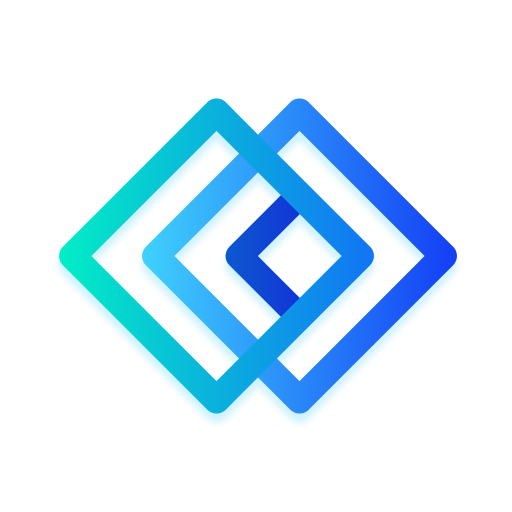
Looking for a top-notch screen mirroring app that won't break the bank? Look no further than LetsView- Wireless Screen Cast! This amazing app allows you to seamlessly mirror your phone, tablet, or computer screen to your TV, PC, or Mac, opening up a world of possibilities for communication and entertainment in your daily life. With LetsView, you can easily replicate what's on your device's screen to a larger display, control your computer from your phone, and even turn your phone into a secondary monitor for increased productivity. Plus, with features like drawing, whiteboard, and screen recording, LetsView is a versatile tool for both personal and professional use. Get ready to take your screen mirroring game to the next level with LetsView!
* Screen mirroring between mobile phones and PCs, allowing you to easily display your phone screen on a larger computer screen for a better viewing experience.
* Control your PC from your phone, turning your smartphone into a remote keyboard or mouse for full control over your computer screen.
* Screen mirroring between a mobile phone and TV, making it simple to watch movies or present content on a larger TV screen.
* Extend screen functionality, turning your phone into a secondary monitor for increased productivity.
* Remote screen mirroring, allowing you to share screens over different networks with ease.
* Additional features including drawing, whiteboard, document presentation, screen capture, and screen recording capabilities.
In conclusion, LetsView- Wireless Screen Cast is a versatile and user-friendly screen mirroring app that offers a wide range of features to enhance your communication and entertainment experiences. With the ability to mirror screens between various devices and platforms, control your computer remotely, and access additional tools like whiteboard and screen capture, LetsView is a valuable tool for both personal and professional use. Download LetsView now for ad-free, uninterrupted, and high-definition screen mirroring and recording capabilities.