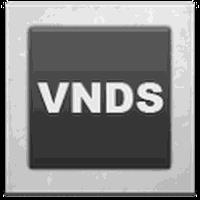
Introducing VNDS Interpreter, the ultimate visual novel engine for Android. With VNDS support, you can now immerse yourself in any visual novel written in the VNDS script format. No longer confined to your computer, you can enjoy your favorite stories on the go. Getting started is a breeze - simply copy the VNDS novels folder to your device and the app will automatically detect it. You can store your VNs in any location you prefer, whether it's your internal memory or an SD card. With features like high-res mode, customizable text speed and size, and auto read mode, VNDS Interpreter is the perfect companion for every visual novel enthusiast. Plus, privacy mode ensures that your secret guilty pleasure reads remain concealed from prying eyes in public settings. Experience the world of visual novels like never before with VNDS Interpreter on your Android device.
❤ VNDS Support: The app allows you to read any visual novel written in or converted to the VNDS script format, bringing VNDS support to Android.
❤ High-Res Mode: This feature enables you to enjoy VNDS novels with image resolutions greater than 256x192. You can select the image resolution that matches your device's display resolution.
❤ Quick Text Skipping: Long-pressing the touchscreen allows you to skip through text quickly, making it easier to navigate through the visual novel.
❤ Textlog Mode: By hitting the back button, you can view recently displayed text. This textlog mode is also accessible from the context menu.
❤ Customizable Settings: You can customize various settings such as text speed, text size, and textbox position. Additionally, you have the option to enable a fullscreen textbox for a more immersive reading experience.
❤ Privacy Mode: To ensure your privacy when reading in public, this feature allows you to black out all non-text graphics, keeping your embarrassing content hidden.
❤ Make use of the high-res mode: If your device supports higher image resolutions, select a matching resolution to enhance your visual novel experience.
❤ Master the quick text skipping: Long-press the touchscreen to skip through text quickly, especially during dialogues or scenes you may want to skim through.
❤ Customize your settings: Adjust the text speed, size, and textbox position according to your preferences to optimize your reading experience.
❤ Utilize the textlog mode: If you missed or want to revisit a specific part of the story, use the back button or context menu to access the textlog mode.
With the VNDS Interpreter app, Android users can now enjoy a wide range of visual novels written in the VNDS script format. The app offers several features to enhance the reading experience, including high-res mode, quick text skipping, customizable settings, and privacy mode. Whether you are a fan of visual novels or new to the genre, this app provides a convenient and immersive platform for literary entertainment. Download the VNDS Interpreter app today and dive into captivating narratives, beautifully designed visuals, and compelling characters.